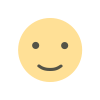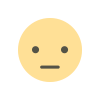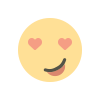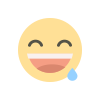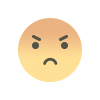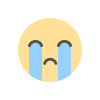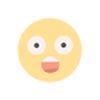How to Empower Older Adults to Become Digital Citizens
In today's fast-paced digital world, the ability to navigate technology is crucial for staying connected, accessing services, and participating fully in society.

In today's fast-paced digital world, the ability to navigate technology is crucial for staying connected, accessing services, and participating fully in society. For older adults, becoming digital citizens can be both a challenging and rewarding journey. This comprehensive guide explores how to empower older adults to become confident and capable digital users, enhancing their quality of life and connectivity.
As technology rapidly evolves, digital literacy has become essential. For older adults, the digital divide can be a significant barrier, impacting their access to information, services, and social interactions. Empowering older adults to become digital citizens not only improves their independence and quality of life but also helps bridge the gap between generations. This article delves into strategies to facilitate this transition, highlighting the importance of patience, support, and tailored learning approaches.
Understanding the Barriers to Digital Literacy
Common Barriers
Older adults face several obstacles when it comes to digital literacy. Understanding these barriers is the first step toward overcoming them:
-
Lack of Access: Many older adults may not have access to modern devices or high-speed internet. Without these, learning and engaging with technology can be incredibly challenging.
-
Fear of Technology: Fear of making mistakes or breaking something can discourage older adults from using digital tools. This fear often stems from unfamiliarity with technology or past experiences of frustration.
-
Low Confidence: Limited experience with technology can lead to low self-esteem when using digital devices. Older adults might feel overwhelmed or doubt their ability to learn.
-
Socioeconomic Factors: Financial constraints can affect access to devices and internet services. Additionally, socioeconomic status can impact educational opportunities and support.
Impact of Socioeconomic Factors
Economic disparities play a significant role in digital literacy. Older adults with limited financial resources might struggle to afford necessary devices or internet plans, exacerbating the digital divide. Addressing these socioeconomic barriers requires targeted support and resources.
Creating a Supportive Learning Environment
Patience and Encouragement
Creating a positive learning environment is crucial for older adults. Key aspects include:
-
Patient Instruction: Recognize that learning technology can be daunting for older adults. Patience and encouragement are essential to help them feel comfortable and confident.
-
Non-Judgmental Approach: Avoiding judgmental comments or frustration helps create a safe space for learning. Older adults are more likely to engage with technology if they feel supported and understood.
Role of Family, Friends, and Community
Family and friends play a vital role in the digital education of older adults. They can:
-
Provide Hands-On Assistance: Regular help from family members or friends can make a significant difference. They can assist with setting up devices, troubleshooting issues, and answering questions.
-
Encourage Participation: Encouraging older adults to use technology for personal interests, such as social media or online hobbies, can increase their motivation and engagement.
-
Community Support: Community programs and organizations often offer digital literacy workshops and resources tailored to older adults. Participation in these programs can provide structured learning opportunities.
Providing Accessible Training and Resources
Workshops and Online Courses
Access to training is essential for learning digital skills. Consider:
-
Workshops: Local community centers, libraries, and senior centers often offer workshops focused on digital literacy. These sessions can provide hands-on learning and personalized instruction.
-
Online Courses: Many websites offer online courses designed for older adults. These courses often include step-by-step instructions and video tutorials to facilitate learning at a comfortable pace.
User-Friendly Resources
Resources should be tailored to the needs of older adults. Key considerations include:
-
Simplified Instructions: Use clear, straightforward language and avoid technical jargon. Visual aids and step-by-step guides can enhance understanding.
-
Accessible Formats: Ensure that resources are available in various formats, including large print or audio versions, to accommodate different needs.
Focusing on Relevant and Practical Skills
Aligning with Interests
Teaching skills that are relevant to older adults’ daily lives can make technology more appealing. Focus on:
-
Communication Tools: Training on video calling, email, and social media platforms can help older adults stay connected with family and friends.
-
Online Services: Demonstrate how to use online banking, grocery delivery services, and healthcare portals to simplify everyday tasks.
Practical Use Cases
Incorporate practical exercises that mimic real-life scenarios:
-
Practice Tasks: Allow older adults to practice tasks they are likely to encounter, such as scheduling appointments online or managing finances.
-
Real-Life Examples: Use examples that resonate with their interests or needs, making the technology more relevant and engaging.
Leveraging Age-Friendly Technology
Age-Friendly Devices
Devices designed with older adults in mind can ease the learning process:
-
Simplified Interfaces: Tablets and smartphones with simplified interfaces and larger icons are easier for older adults to use.
-
Assistive Technologies: Devices with voice control, screen magnification, and hearing aid compatibility can enhance usability.
Software Recommendations
Select software and applications that prioritize ease of use:
-
User-Friendly Apps: Choose apps with intuitive designs and clear instructions. Examples include simplified email clients and social media platforms designed for older adults.
-
Customization Options: Look for software that allows customization of text size, contrast, and other settings to improve readability and accessibility.
Building Confidence Through Hands-On Practice
Regular Practice
Regular practice is essential for reinforcing digital skills:
-
Structured Practice Sessions: Schedule regular practice sessions to help older adults become more comfortable with technology. Gradual exposure to new tools and features can build confidence.
-
Practice Scenarios: Create practice scenarios that mimic real-life situations, allowing older adults to apply their skills in a supportive environment.
Positive Reinforcement
Encouragement and positive feedback can boost confidence:
-
Celebrate Achievements: Acknowledge and celebrate milestones, no matter how small. Positive reinforcement helps build self-esteem and motivation.
-
Provide Constructive Feedback: Offer constructive feedback and support to address any challenges or difficulties encountered during practice.
Addressing Security and Privacy Concerns
Online Safety Education
Educating older adults about online safety is crucial:
-
Recognize Common Scams: Teach older adults to identify common online scams and phishing attempts. Awareness of potential threats can prevent fraud and cybercrime.
-
Create Strong Passwords: Demonstrate how to create and manage strong passwords, and emphasize the importance of using unique passwords for different accounts.
Privacy Guidelines
Provide guidelines for maintaining privacy online:
-
Manage Privacy Settings: Show older adults how to adjust privacy settings on social media and other online platforms to control who can access their information.
-
Safe Browsing Practices: Encourage safe browsing habits, such as avoiding suspicious links and only sharing personal information with trusted sources.
Encouraging Ongoing Engagement and Continuous Learning
Lifelong Learning
Promote the idea of lifelong learning in technology:
-
Ongoing Education: Encourage older adults to continue learning about new technologies and updates. Lifelong learning helps maintain digital skills and keeps them engaged with evolving tech trends.
-
Learning Communities: Join online or local communities focused on digital learning for older adults. These communities can offer additional resources, support, and social connections.
Opportunities for Engagement
Provide opportunities for continued use of technology:
-
Hobbies and Interests: Encourage older adults to explore hobbies and interests through technology, such as online art classes or virtual travel experiences.
-
Social Interaction: Promote the use of digital tools for social interaction, such as participating in virtual events or joining online groups with similar interests.
Empowering older adults to become digital citizens is a multifaceted process that involves understanding their unique challenges, creating supportive learning environments, and providing relevant resources and training. By addressing barriers, leveraging age-friendly technology, and promoting continuous learning, we can help older adults gain the confidence and skills needed to thrive in the digital age. The benefits of digital inclusion extend beyond technology, enhancing their quality of life, independence, and connectivity with the world.
FAQs
1. What are some common challenges older adults face when learning technology?
Older adults often encounter challenges such as lack of access to devices, fear of making mistakes, low confidence, and socioeconomic factors that limit their ability to engage with technology.
2. How can family and friends support older adults in learning technology?
Family and friends can provide hands-on assistance, encouragement, and patient instruction. They can also help set up devices and answer questions, making the learning process more accessible and less intimidating.
3. What types of training resources are available for older adults?
Training resources for older adults include workshops at community centers and libraries, online courses tailored to their needs, and user-friendly guides and tutorials that simplify technology concepts.
4. How can older adults practice digital skills effectively?
Older adults can practice digital skills through structured practice sessions, real-life scenarios, and regular use of technology. Positive reinforcement and celebrating achievements also help build confidence.
5. What steps can older adults take to ensure their online safety and privacy?
Older adults should learn to recognize common online scams, create strong passwords, manage privacy settings, and practice safe browsing habits to protect their personal information and maintain online security.
6. Are there age-friendly technologies that can assist older adults in becoming digital citizens?
Yes, age-friendly technologies include devices with simplified interfaces, assistive technologies such as voice control and screen magnification, and user-friendly apps designed with older adults in mind.
7. How can older adults continue learning about technology after initial training?
Older adults can continue learning through ongoing education opportunities, joining digital learning communities, exploring new hobbies and interests online, and participating in virtual events or social groups.
8. What role do community programs play in supporting digital literacy for older adults?
Community programs offer workshops, training sessions, and resources specifically designed for older adults. These programs provide structured learning opportunities and foster a supportive environment for digital skill development.
9. How can digital skills benefit older adults in their daily lives?
Digital skills can enhance older adults' ability to stay connected with family and friends, access online services such as banking and healthcare, and engage in hobbies and interests, improving their overall quality of life.
10. Why is it important to address socioeconomic factors in digital literacy initiatives for older adults?
Addressing socioeconomic factors is crucial because financial constraints can limit access to devices and internet services. By providing targeted support and resources, we can help ensure that all older adults have the opportunity to become digital citizens.
What's Your Reaction?