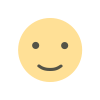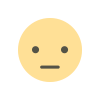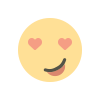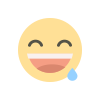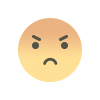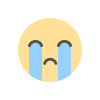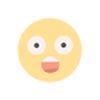Ransomware Is a Threat to All SMBs
Small and medium-sized businesses (SMBs) are particularly vulnerable to these cyber threats.

In today’s digital age, ransomware attacks have become a prevalent threat to businesses of all sizes. Small and medium-sized businesses (SMBs) are particularly vulnerable to these cyber threats. This article explores the nature of ransomware, its impact on SMBs, and actionable strategies for prevention and response.
Understanding Ransomware
What Is Ransomware?
Ransomware is a type of malicious software designed to block access to a computer system or data until a ransom is paid. Typically, ransomware encrypts the victim’s files, making them inaccessible without a decryption key, which is held hostage by the attacker. There are various types of ransomware, including crypto-ransomware, which encrypts files, and locker ransomware, which locks users out of their systems.
How Ransomware Works
-
Infection: Ransomware often enters a system through phishing emails, malicious downloads, or exploiting vulnerabilities in software. Once executed, it begins to encrypt files or lock the system.
-
Ransom Demand: After encryption, the attacker demands a ransom, usually in cryptocurrency, to provide the decryption key. The ransom note typically includes instructions for payment and a deadline.
-
Payment and Decryption: Paying the ransom does not guarantee that the attacker will decrypt the files. In many cases, businesses have paid only to find that the decryption key is ineffective or that they are targeted again.
Why SMBs Are at Risk
Limited Resources
SMBs often have limited financial and human resources compared to larger organizations. This scarcity can lead to inadequate cybersecurity measures, making them easy targets for ransomware attacks.
Lack of Cybersecurity Awareness
Many SMBs lack comprehensive cybersecurity training for employees. Without proper awareness, staff may fall victim to phishing scams or other tactics used by ransomware operators.
Outdated Technology
Small businesses may use outdated software and hardware due to budget constraints. These systems may have unpatched vulnerabilities that ransomware can exploit.
Ransomware Trends and Statistics
The rise in ransomware attacks has been alarming. According to recent statistics:
- Increased Attacks: Ransomware attacks have increased by over 150% in recent years.
- Higher Ransom Payments: The average ransom payment has risen significantly, often reaching hundreds of thousands of dollars.
- Business Impact: Approximately 60% of small businesses that fall victim to ransomware go out of business within six months.
Impact of Ransomware on SMBs
Financial Losses
The financial impact of a ransomware attack on SMBs can be devastating. Costs include the ransom payment, potential fines, and the expense of recovering and restoring data. Additionally, businesses may face revenue losses due to downtime and operational disruptions.
Reputation Damage
Ransomware attacks can severely damage a company’s reputation. Customers and partners may lose trust in a business that has suffered a data breach, leading to loss of business and long-term damage to brand image.
Operational Disruption
Ransomware can halt business operations by rendering critical files and systems inaccessible. This disruption can affect productivity, customer service, and overall business functionality.
Legal and Compliance Issues
In the event of a ransomware attack, businesses may face legal consequences and compliance issues. Depending on the industry, there may be regulations regarding data protection and breach notifications. Failure to comply with these regulations can result in hefty fines and legal actions.
Preventive Measures for SMBs
1. Employee Training and Awareness
Educating employees about cybersecurity best practices is crucial. Regular training should cover recognizing phishing emails, safe internet browsing, and proper handling of sensitive information. Empowering employees with knowledge can significantly reduce the risk of a successful ransomware attack.
2. Implement Strong Security Policies
Develop and enforce robust cybersecurity policies. These should include guidelines for password management, data encryption, and safe use of devices. Regularly review and update these policies to address emerging threats.
3. Regular Software Updates and Patching
Ensure that all software and operating systems are up-to-date with the latest security patches. Outdated software often contains vulnerabilities that ransomware can exploit. Implement a routine patch management process to address these vulnerabilities promptly.
4. Backup Critical Data
Regularly back up important data and store backups in a secure location. Ensure that backups are performed frequently and that they are tested for integrity. In the event of a ransomware attack, having a reliable backup can help restore operations without paying the ransom.
5. Use Antivirus and Anti-Malware Software
Deploy reputable antivirus and anti-malware solutions across all devices. These tools can help detect and prevent ransomware before it has a chance to infect your systems. Ensure that these solutions are regularly updated to stay ahead of new threats.
6. Network Security
Implement strong network security measures, including firewalls, intrusion detection systems, and secure network configurations. Segment your network to limit the spread of ransomware if an infection occurs. Regularly monitor network traffic for unusual activities.
7. Incident Response Plan
Develop and maintain a comprehensive incident response plan. This plan should outline steps to take in the event of a ransomware attack, including communication protocols, data recovery procedures, and legal considerations. Regularly review and practice the plan to ensure readiness.
Responding to a Ransomware Attack
1. Isolate the Infection
If a ransomware attack is detected, immediately isolate the affected systems to prevent the spread of the malware. Disconnect infected devices from the network and disable any remote access.
2. Assess the Damage
Determine the extent of the damage by identifying which systems and data have been affected. Assess whether the ransomware has encrypted files or locked systems.
3. Notify Stakeholders
Inform relevant stakeholders, including employees, customers, and partners, about the attack. Transparency is crucial in maintaining trust and ensuring that affected parties can take necessary precautions.
4. Engage with Cybersecurity Experts
Seek assistance from cybersecurity professionals who can help analyze the attack, contain the damage, and assist with recovery efforts. They can also provide guidance on whether to pay the ransom and how to negotiate with attackers.
5. Report to Authorities
Report the ransomware attack to relevant authorities, such as law enforcement agencies and regulatory bodies. This step is essential for legal compliance and may help in tracking down the perpetrators.
6. Review and Improve Security Measures
After the attack, conduct a thorough review of your security measures and response actions. Identify areas for improvement and implement additional safeguards to prevent future attacks.
Ransomware poses a significant threat to SMBs, with potential consequences that can be devastating. Understanding the nature of ransomware, the impact on businesses, and proactive measures to prevent and respond to attacks is essential for safeguarding your organization. By investing in cybersecurity, educating employees, and implementing robust security practices, SMBs can reduce their vulnerability and protect their valuable data from ransomware threats.
What's Your Reaction?